I have never been computer savy. I can do basic things and then I’m just intelligent enough to ask the smart people to help me. That is what I love about homeschooling. The learning never stops even for me. When I finish this journey, after my kids have graduated, I hope that I have taught them this valuable lesson; learn what is important but know how to learn everything else.
I received Graphics Toolbox from Great Software Tools to review as part of the TOS crew. I knew from looking at their website that this was a program like PhotoShop. I have to admit I have never learned how to do much in any of these types of programs; so I was excited to get the chance to learn how to do more with my pictures and card making. I have had this program for about 6 weeks and I am sad to say I have learned only how to make a basic thank you card. I learned this by watching the tutorial that they offered. I started out by watching the getting started tutorial but honestly, I was lost from the beginning. I seemed to understand it while watching but when on my own, I was a goner. I love the concept of the program but did not have the time to put into that I needed in order to learn it completely. Thankfully, they have given me lifetime access to this program. I hope to learn more and use this great program to it’s full potential in the future.
Let me tell you about Graphics Toolbox. This is what the website has to say.
Graphics-Toolbox® has a wealth of functions and applications to enhance and color your daily life. Each detailed icon depicts its function, which makes learning and recalling the uses of the tools fast and easy.
In contrast to other complicated graphics programs, Graphics-Toolbox has no wordy definitions and intricate procedures to learn. Our tools were designed to be logical, intuitive and require the least amount of steps possible.
The graphics program I use most is Microsoft Publisher. It is fairly simple and there are some things I love about it that I haven’t yet figured out how to do in Graphics ToolBox. I like to cut and paste, drop and drag and I really like to have self explanatory buttons.
Saying that, there are things I really can’t wait to learn about Graphics ToolBox.
- Tonal color change. You can copy colors out of your own pictures identically to font and other items you add in ToolBox.
- Copy Pattern. You can just about any pattern you'd like to your project.
- Add cool ribbons and borders. Because I want to learn how to do digital scrapbooking, I think this is a great feature. This is also where you can copy colors out of photos to match your new ribbons and borders.
- Create your own color cards. You can make your own templates of colors you choose. This is neat because you can add certain colors to things you will be working with a lot, like your blog.
- Make your own Christmas cards.
- Business Flyers
There are certain system requirements that you have to be aware of. When I first downloaded the program, I had some major problems with my computer. It kept telling me I had viruses and my husband just about freaked. This was on my laptop that runs Vista. I successfully uninstalled the program and installed it on my desktop which runs Windows and had no problems with it there. The minumum requirement are as follows:
If you think this looks like something you would like, please download the 30-day free trial, watch the tutorials, and read through the Users’ Manual. You can also watch tutorials on the website. For me, it seems a little too complicated, but I am going to work on it more. I really want to make a button for my blog and I hope I will be able to design in in this program.
This is an example of what can be done with Graphics ToolBox. This picture comes from their website.
Graphics ToolBox can be yours for $149. This seemed pretty high to me but after looking at other programs like this, I saw that this is pretty much comparable to others. You can purchase it by visiting their website at www.greatsoftwaretools.com. Also, I would like to add that the owners of this company are SUPER FRIENDLY. They were more than willing to help all of the crew members learn this and great teachers in the online webinars. It is in no way their fault that I haven’t learned how to use this (yet). I have just been too busy to sit down and put the time into it that I needed.
Please read with the other crew mates have to say about this cool program.
** Please be advised that I received a free license of Graphics ToolBox for one computer in exchange for my honest opinion in this review. No other compensation was provided. This review was written as part of the TOS crew.






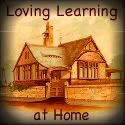















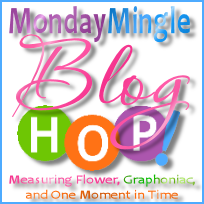
No comments:
Post a Comment