Company: Homeschool Programming
Product: Kid Coder
Website: www.homeschoolprogramming.com
Price: $120
My 12 year old son really enjoys computers. So, when TOS asked for volunteers to review a computer programming curriculum, I was excited to sign up. Griffin was hoping to be able to make a computer game for his friends to play.
Homeschool Programming has designed a complete year’s curriculum for grades 4-8 called Kid Coder Series; Game and Windows Programming. When you purchase the complete set for $120 you get two student texts with Student Discs. It also comes with the teacher’s Edition to help your student along the way. (There is a disc for the teacher’s edition also). You can also purchase Instructional Videos to go along with the course that includes visual aides beyond what is in the student books. This may prove to be helpful if your student is a visual learner (and just doesn't get it by looking at the book). The videos cost $30 each.
Before you can begin the program you must download a large file from Microsoft called Visual Basic.
In order to run Visual Studio 2010 Express you should have access to a computer that has the following minimum requirements: (No Mac usage)
- A CPU of at least 1.6Ghz
- At least 1024MB of RAM
- A display monitor with 1024 x 768 or higher resolution
- A graphics card supporting DirectX-10 or later
- A 5400+ RPM hard drive with 3GB or more free space
- A DVD-ROM Drive
- Windows XP + SP3 or above (except Starter Edition)
- Windows Vista + SP2 or above (except Starter Edition)
- Windows 7 (all versions)
You must be able to download this program in order to do KidCoder.
The course is designed to be hands on for your student. Griffin became frustrated on the first lesson and it didn’t get any better. The first sentence in the book (Game Programming) is as follows:
This course will consistently use certain typographical conventions (fonts, borders, etc) to help identify special text of interests.
After reading this, Griffin looked at me and said “What?” He has never used any kind of program that introduced these words to him. The book states that you are expected to already know the basics of computer use before beginning this course. I thought that meant that you have used a computer. They say “ you need to know how to use the keyboard and house to select and run programs, navigate menu systems and interact with the Windows operating system. Well, because he can go to the internet, play games, type in MS Word and use email, I figured he was good to go. Not even close.
It also says (in game programmer) you should have completed the prerequisite KidCoder: Computer Programming to have a good grasp on the Visual Basic topics covered in that course. What it doesn’t say is that they changed the name of that course to Windows Programming early in 2010 so I was confused. We started with the Game Programming book because, well, he wanted to make a game. After he started reading the first chapter, I think he was overwhelmed when we then went to the Windows Programming book. The first chapter in it is about the first computers and even though he seemed to be interested, I could tell he was just going through the motions.
Kid Coder: Computer Programming curriculum is the introductory first-semester course in the KidCoder(tm) series. Students will learn to write graphical Windows programs using the Visual Basic programming language. We got through the first 2 lessons and after some crying and yelling (me and him) I told him he could stop. It was frustrating him and he wasn’t understanding pretty much anything in the lessons.
Topics covered: (in 12 lessons)
- Brief introduction to computer hardware, software, and programming history
- Introduction to the Microsoft Visual Basic 2010 Express development environment
- Managing different types of data such as numbers and text
- Learning how to make decisions about program flow
- Obtaining and validating user input
- Working with numbers and math operations
- Working with strings (text)
- Learning how to debug (find errors in) your code
- Learning how to write loops to execute sections of code many times
- Working with arrays (sets of data)
- Learning how to publish your programs to other computers
- Putting it all together -- write a simple graphical game!
In the company’s defense, it does say that you need a willingness to learn and after the first lesson, there really was no willingness on Griffin’s part. He felt overwhelmed. So did I.
The second part of KidCoder is the Game Programming portion.
The topics covered include (in 14 chapters)
- Game design concepts
- Drawing shapes on the screen
- Responding to keyboard clicks and mouse movements
- Displaying and animating images
- Object position, movement and acceleration
- Collision detection
- Playing music and creating sound effects
- Artificial "game" intelligence
- Saving and loading games
- Game Physics
- Printing screens to the printer
You can view video demonstrations of the program here.
So what is our opinion on this curriculum? This is difficult to say because we unable to finish very much of it. I think, for us, it may possibly work when Griffin gets older, much older. I wouldn’t try it again until high school.
If we had started with the correct book, I think it would have went much smoother and he would have been able to do at least the Windows Programming portion. Also, please note, I received the 1st Edition and they now have come out with the 2nd.
There also is a Teen Coder program that continues with what you have learned in the Kid Coder books.
So my advice, try this if you would like to learn programming. Just be sure to start with the correct book.
Our family gives KidCoder
Smiley guide:
1 Smiley - Product not really for our family. Probably wouldn’t buy. This really should probably be a frown face but we hate to be negative.
2 Smileys - Would maybe buy this product if on sale. Not a great fit for our family.
3 Smileys - We really liked this product and would probably recommend this to friends and fellow homeschoolers.
4 – Smileys – Definitely would buy this if the budget would allow. We suggest you check this out to see if it is a fit for your family.
5 Smileys – Would sell the family pets to get this one (just kidding). A must have for our family and we think you should get it too.
To see what my fellow crew mates have to say about this this product, click here. I highly recommend this because we were unable to use this enough to give it a fair chance.
For giveaways,and other great stuff, please check out the TOS Homeschool Crew blog by clicking below.
Please note: I received this product for free in exchange for my honest opinion in this review. No other compensation was provided. Thank you to Homeschool Programming and TOS for this opportunity.







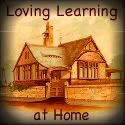















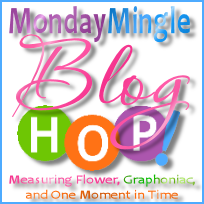
No comments:
Post a Comment